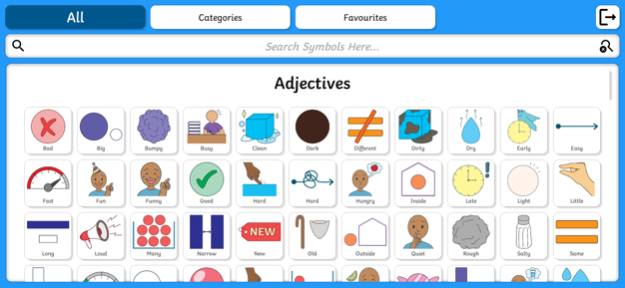Twinkl Flashcards
Continue to app
Free Version
Publisher Description
Twinkl Flashcards - Teach & learn using a fantastic set of 1000+ teacher-led flashcards from the world's largest educational publisher, Twinkl.
These flashcards use the same professional symbol set as featured in the Twinkl Symbols app and web tool, plus many recent Twinkl resources - all of which are used by trusted professionals in a range of educational environments.
+ 1000+ teacher-led, professionally designed and illustrated symbols for Flashcard use. Categorised, searchable and already covering core and popular topics but growing daily and updated at regular intervals.
+ Share, Save and Print
+ Use the favourites feature for quick access to your commonly used or most loved flashcards. Curate your own collection to meet a specific need.
+ An invaluable tool for many contexts:
* Baby / Toddler / Early Years / Child / Childhood Learning and Development - Expand and re-enforce vocabulary, promote recognition and encourage meaningful play by using these flashcards as part of a range of daily activities
* Learning and practicing English for all ages, including in ESL / TESL / TEFL / TESOL and bilingual / multi-lingual / polyglot contexts
* Multiple Special Educational Needs / SEN applications - If you love these Flashcards be sure to check out our Twinkl Symbols app too!
This app is designed to assist and support, not replicate or replace, the specialist skills and services offered by the teaching, SEN, TESOL & other associated professions and end-to-end services.
For more help, information and ideas visit twinkl.com/contact-us or email: twinklcares@twinkl.com.
Privacy Policy: https://www.twinkl.com/legal#privacy-policy
Terms and Conditions: https://www.twinkl.com/legal#terms-and-conditions
About Twinkl Flashcards
Twinkl Flashcards is a free app for iOS published in the Kids list of apps, part of Education.
The company that develops Twinkl Flashcards is Twinkl Limited. The latest version released by its developer is 1.0.
To install Twinkl Flashcards on your iOS device, just click the green Continue To App button above to start the installation process. The app is listed on our website since 2024-04-18 and was downloaded 0 times. We have already checked if the download link is safe, however for your own protection we recommend that you scan the downloaded app with your antivirus. Your antivirus may detect the Twinkl Flashcards as malware if the download link is broken.
How to install Twinkl Flashcards on your iOS device:
- Click on the Continue To App button on our website. This will redirect you to the App Store.
- Once the Twinkl Flashcards is shown in the iTunes listing of your iOS device, you can start its download and installation. Tap on the GET button to the right of the app to start downloading it.
- If you are not logged-in the iOS appstore app, you'll be prompted for your your Apple ID and/or password.
- After Twinkl Flashcards is downloaded, you'll see an INSTALL button to the right. Tap on it to start the actual installation of the iOS app.
- Once installation is finished you can tap on the OPEN button to start it. Its icon will also be added to your device home screen.